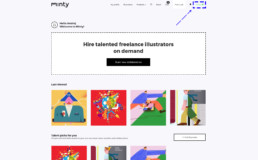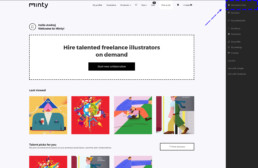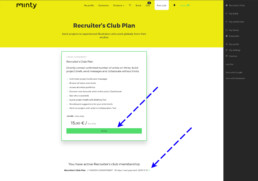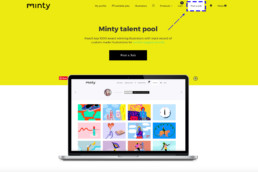How to cancel subscription
Have you ordered Recruiter's Club package to work with artists and you are not planning to use the service for some time? Best would be to cancel the subscription. If you will need the service again, you can repurchase the package anytime.
Deactivation
If you do not know whether your package is active look on the button.
If it says “Join the club”, your package is not active.
If it says “Active”, you package is active.
Underneath the package is information about activation.
By clicking the green X, you will cancel the subscription by deactivating the package. Therefore your card won’t be billed anymore.
Deactivation of "Post a job" packages
Log in to your account
In order to cancel your subscription, you need to log in to your account.
Deactivation
After you are logged in, go to "pricing" option on top navigation panel. It is located on the top of the web page. Or follow the button.
Green X to deactivate packages can be always found underneath the activated package.